We are excited to announce a new feature that will further improve the property search experience for agents and consumers: Multi-Area Search!
You can now search multiple areas at once in Homesnap rather than having to jump back and forth between different searches. Additionally, Multi-Area Search is supported by our recently-released Saved Search Alerts to allow users to receive alerts for multiple areas. The feature is available nationwide on all platforms (Android, iOS, desktop).
How does it work?
Step 1: Pick your first search area. (For example, Minneapolis.)
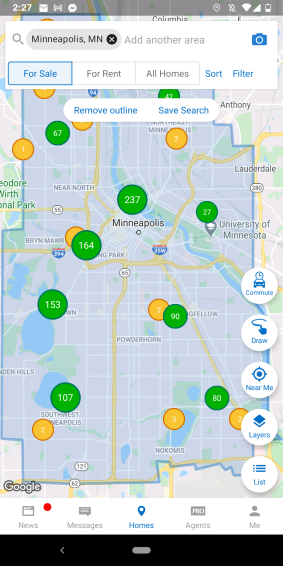
Step two: Tap into the search bar at the top of the screen where it says “add another area” and add your second (or third, or fourth, or fifth!) search area. (For example, St. Paul.) Note: the “+1” in the bubble at the top of the screen indicates how many areas are already selected for your search.
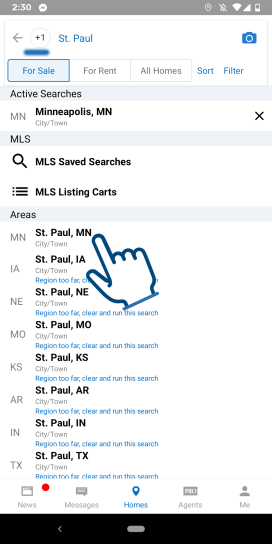
Once you’ve selected your additional area, the map will zoom out to encompass the areas you’ve selected.
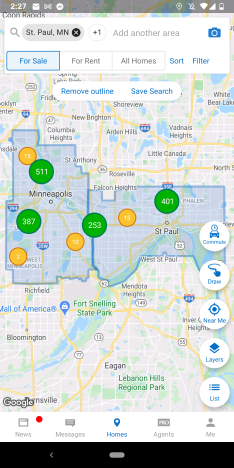
FAQ:
How many areas can be searched at once?
Up to 5 areas at a time
What types of searches are supported by multi-area searches?
Schools, Neighborhoods, City, Town, Zip Code, Street Name
What types of searches are not supported by multi-area search?
Specific addresses, self-drawn polygons, areas that are 60+ miles apart
What happens to my multi-area search if I move the map?
If you move the map far enough that none of your current search areas are within the map view then the search is automatically cleared.